Roblox Universal Windows Platform App

Roblox is a massively multiplayer online game created and marketed toward children and teenagers. In its immersive, 3D environment, players can create their own virtual world, in which they or other members may enter and socialize within the blocks of varying shapes, sizes, and colors. This user-generated online gaming platform has over 15 million games created by users, and millions of users playing the games.
Back in January we first released the Roblox build for Xbox One.
- https://blog.roblox.com/2016/01/roblox-now-available-on-xbox-one/
- https://www.prnewswire.com/news-releases/worlds-largest-user-generated-gaming-destination-now-available-on-xbox-300210481.html
The Xbox One version also includes support for Cortana capability. It supports one function to search for games in the app. It’d listen for “find”, “look up”, or “search [for]” {query text}, and activate the in-app search experience. For example, if I speak “Hey Cortana, find pizza place”, then the game would execute that search and show the results:
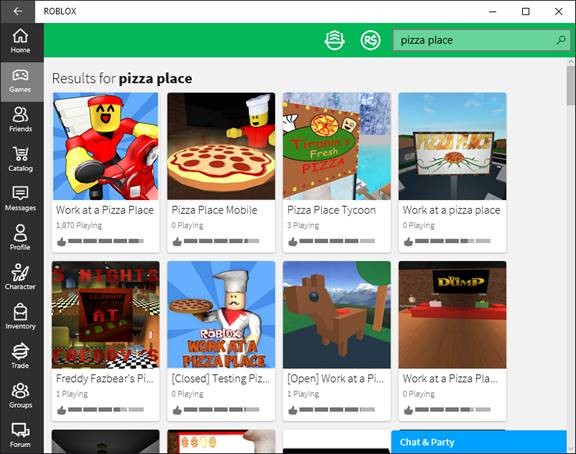
And now, the Windows 10 version of Roblox is released too.
Even though the project is built using Windows 10’s Universal Windows Platform (UWP), which enables UWP apps to run on all Windows 10 devices (phone, PC, console, tablets, etc.), there are still some differences between device platforms that need to be addressed. For instance, Xbox supports controller and has some UI/UX design differences, while Windows 10 supports touch and some Windows-specific UI modes.