Silverlight at Break.com
Break.com, a popular online video destination (August 2007 stats were approximately 500M video clips, 17M unique users/month, and 1.3M unique users/day who consume 15M videos/day), best characterized as a channel catered to guys aged 18-35, worked with BLITZ agency to launch a “spatial search” application built using Silverlight 1.0. It is an interesting visualization of search results and related hits in a “non-linear” presentation.

he spatial search application provides a next-generation user experience for search, adding to the traditional HTML list-based search results display. The idea came from an observation that it is difficult to effectively distinguish direct hits and related hits in the traditional one-dimensional search results list type of presentation. There are many different ways of visualizing these data relationships today, such as popular ones to draw out three-dimensional representations of connections, (like ThinkMap’s VisualThesaurus). The project team here decided to use a remarkably different approach which elegantly enhances the video preview experience by not presenting the user with too many choices, while at the same time simplifying the technical requirements on loading the amount of results to be displayed. The resulting application is intuitive and easy to use, and adds to the “fun” factor.
The project team used Expression Blend to create the user interface and the interactive design elements (animations, timelines, transitions, etc.), and Expression Encoder to handle the large-volume video transcoding jobs. The technical implementation was actually remarkably simple - a combination of XAML generated by Blend, JavaScript code, some HTML integration, and some static images. The deployment did not require Break to make any changes in the server infrastructure, other than publishing the applications and videos as new content released on the website.
In addition to the spatial search application, the project team also built a full-featured video player using Silverlight.

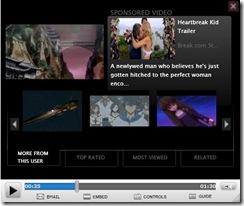
It allows the user to resize the player dynamically (dragging the lower right corner), find other content while watching the same video clip, as well as many other neat features. Here the project team took a different direction on user experience design - more functional than “next-gen”.
The project team released a video describing the application sand their development process (hosted in the new Silverlight player). Also check out BLITZ at www.blitzagency.com and their blogs at http://labs.blitzagency.com.
A few more interesting live Silverlight applications:
- Entertainment Online at the Emmys – Interactive media player
- Home Shopping Network’s internet TV channel – Interactive media player
- Omnicon Media Group’s internet TV channel – Interactive media player-
- Halo 3 Preview on MSN – High-Definition video playing experience
- World Wrestling Entertainment – Interactive media player
- All Blacks Sports Media Gadget – Interactive media player
- Discovery Channel Asia (Never Miss Discovery) – Simple video player
- TechNation Malaysia – Interactive video player (Surface style; dynamically resizable and movable video player)
- MSN Podium 2008 – Interactive application integrated with Windows Live Search for political content
- Major League Baseball – Interactive media player
- Tafiti Search – Interactive search application integrated with Windows Live Search
- Popfly Overview – Simple video player
- Microsoft SQL Server 2008 Demo – Interactive media player (with captions)
- Fox Movies Trailer Library – Interactive media player w/ High-Definition content
(originally published at https://blogs.msdn.microsoft.com/dachou/2007/10/04/silverlight-at-break-com/)